端末のディスプレイサイズを取得する方法です。
fragment内で取得する場合はgetActivityでActivityを参照します。
|
1 2 3 |
Point displaySize = new Point(); final Display display = getActivity().getWindowManager().getDefaultDisplay(); display.getSize(displaySize); |
するとdisplaySizeにディスプレイサイズが代入されます。
debug logでディスプレイを取得すると様々な情報を参照することができます。
![]()
リアルサイズとはどういう定義なのか
リアルサイズは公式ドキュメントを見ると以下のように定義されています。
The real display area specifies the part of the display that contains content including the system decorations. Even so, the real display area may be smaller than the physical size of the display
このプログラムをチェックした実機端末のArrows M02のディスプレイサイズは720×1280と書かれています。
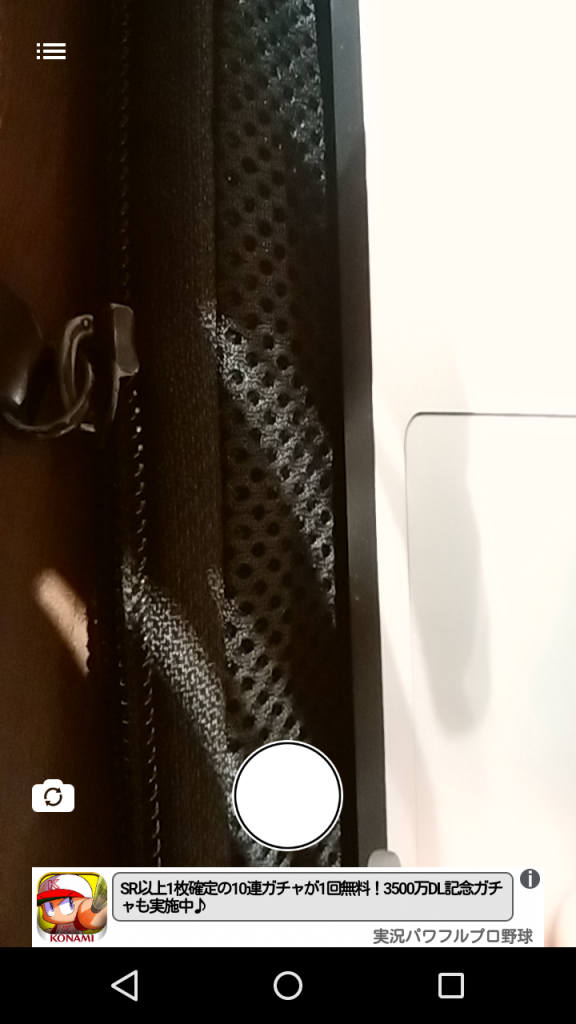
画面の下部ツールメニューがあるので、それを除いたものがdisplayサイズで、ディスプレイ全体が
RealSizeということですね。
codemore code
~~~~